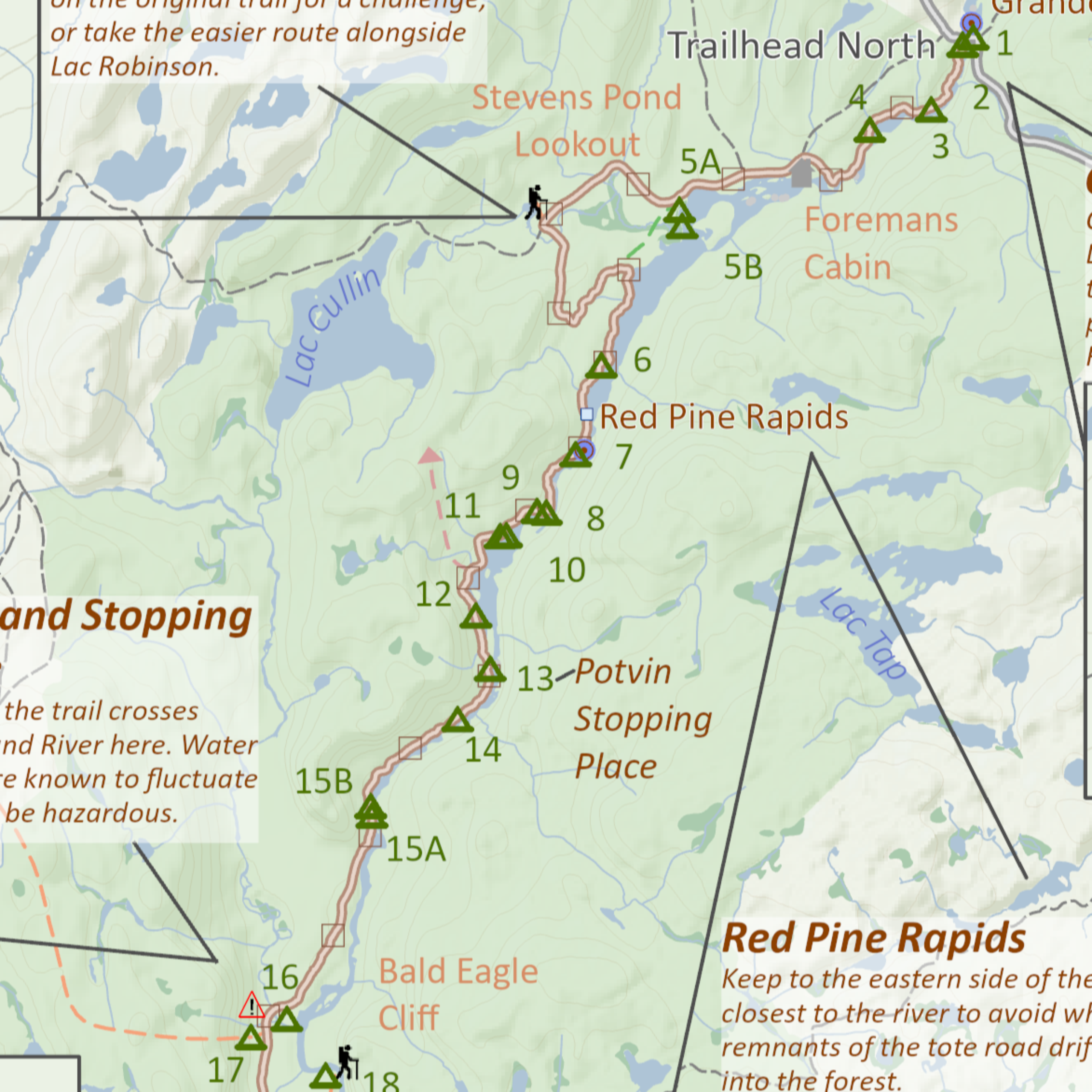Dumoine Tote Road Trail Information
Maps, access points, trail conditions and more!

This trail allows people of all skill levels to enjoy at least some of the trail's twenty six kilometres forming what can only be described as a spectacular wilderness river hike.
Trail description
The Dumoine Tote Road Trail is unique in Canada as it combines hiking along a protected wild river, over historic Anishnabee portage trails, and following a recreated logging road built 150 years ago. You will be walking through beautiful old growth forests with lush undergrowth, wildlife sounds, signs and sightings, and camping at old log drive campsites. You may choose to day trip from campsites accessible by boat in the south and by car in the north, or do the full twenty-six-kilometre hike through from either end. This trail is very flat with only a 75m elevation range across the entire 26 kilometers, but a full elevation profile is available to view if you'd like. This is a wilderness hike with no services other than primitive campsites, no cell phone reception, and no trail staff other than volunteers. It is well blazed and continues to evolve into one of the great hikes through nature and history. This website is your best source for up-to-date information.

How to use the Interactive Web Map
Note: this map was designed to be used on desktop; not all features are available on mobile.
The interactive web map is the perfect way to get acquainted with the Dumoine Tote Road Trail before you begin your adventure. It offers the chance to get a feel for the terrain, natural landmarks, campsites, access points and more to ease the planning process.
Once you open the map, use your mouse's scroll to zoom in and out and click and drag the map to pan around. If you prefer, you can also use the zoom buttons located in the top-right corner of the map. There is also a scale bar in the lower portion of the map.
The campsite information panel on the side provides details about every site along the trail: if you click on a campsite name in the list, the map will zoom to that site on the map for you. Similarly, if you click on a campsite icon on the map, the matching listing will be highlighted in the informational side panel (you may have to scroll through the listings to find it).
All features on the map are interactive:
- hover over a campsite icon to learn its name
- hover over a side trail, point of interest or boat launch to get more information
- click on a yellow-highlighted trail segment to learn about its historical significance
- click on the highlighted road segments to get more details about driving directions to the trailhead
- click on a bright orange shape to learn about historical stopping places
- right-click, hold and drag the map to change the perspective of the view
Happy exploring!
Go to the web map